In just moments change JPG or JPEG files into PNG format without cost. It doesn’t require an email and supports files of up to 50 MB while maintaining high-quality compression.
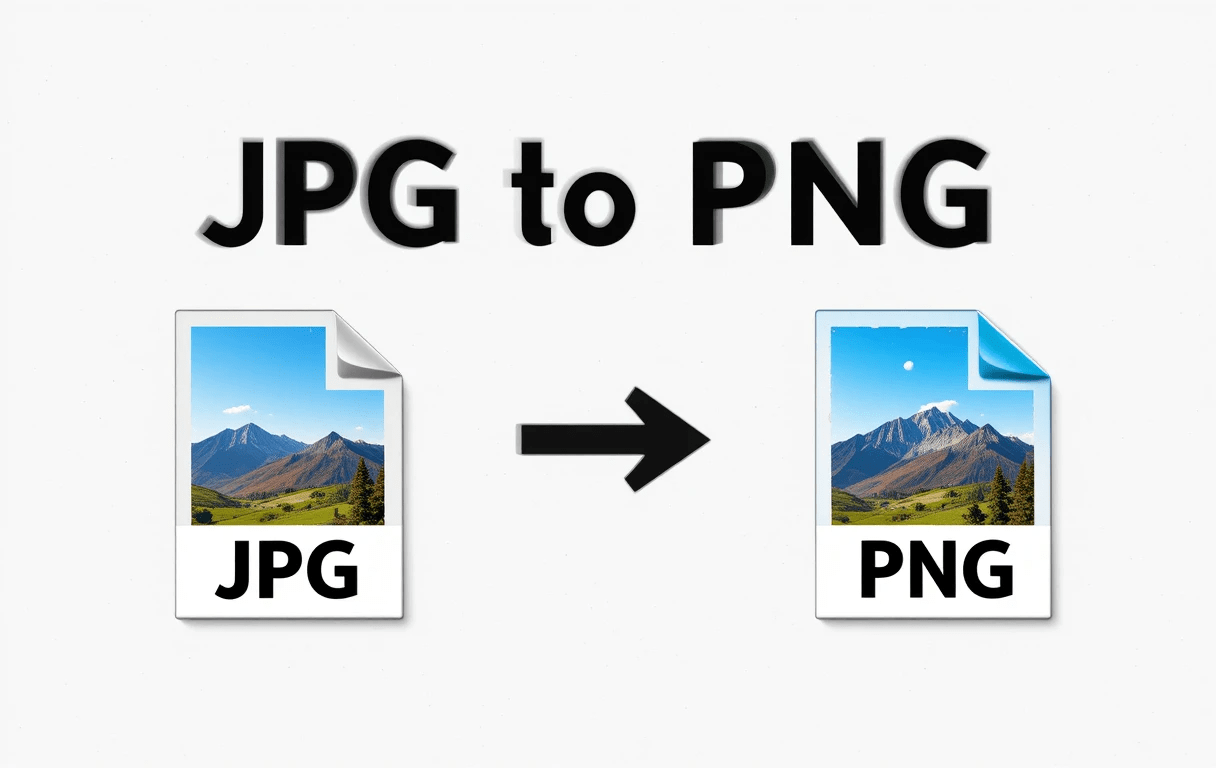
The Right Place to Convert JPG to PNG
If you’re looking for a fast and easy way to convert your JPG images into PNG format, you’re in the right place. Our tool simplifies the entire process, removing any technical hurdles. No expert skills are needed.
Choosing a JPG File
Start by selecting the JPG image you want to convert. Whether it’s a transparent logo, a photo, or any type of JPG file, our tool handles all image sizes and resolutions.
Uploading Image
Click the Upload Image button to begin. The upload starts immediately, and you’ll be able to monitor the progress in real time for a smooth experience.
Image Conversion
Once uploaded, your JPG image is automatically converted to PNG format. Our tool delivers high-quality JPGs that maintain sharpness and clarity while reducing file size — perfect for emails and social sharing.
Download the Converted Images
After the conversion is done, simply click to download your image in JPG format. The process takes only seconds from start to finish.
Why Convert JPG to PNG?
JPG files are usually smaller than PNGs, making them quicker to upload and easier to share. If you need a lighter image file without losing too much quality, converting to JPG is a smart choice.
Other Features
- No sign-up or app download required — completely free to use
- Supports large files and batch conversions
- Excellent preservation of image quality and color accuracy
- Fully compatible with desktop, tablet, and mobile devices
Convert your JPG files to PNG in just a few clicks — try it now!
How Can I Convert JPG to PNG for Free?
- Upload any JPG format image you want to convert into PNG.
- Click on Upload Image and the uploading will begin.
- The JPG image will automatically be converted to PNG format.
- A download link will be provided — click "Download Image in PNG".